To activate the “URL Rewrite Options” feature, you need to purchase a license for Fluxtore Pro from the following link: fluXtore Pro.
Purpose of URL Rewrite Options: The URL Rewrite Options feature enables you to rename the URL of funnels from “fluxtore_step” to “yourwebsite.com/url”. This customization helps in enhancing the branding and SEO optimization of your funnels.
Activation Steps:
- Go to the settings of the fluxtore plugin in your WordPress dashboard.
- Locate the “URL Rewrite Options” section.
- Enable the option, as shown in the image below:
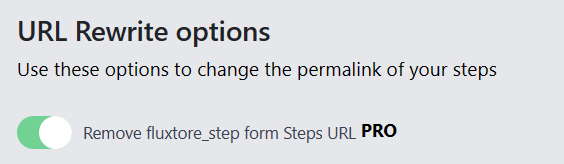
Save the settings and refresh the page to apply the changes.
Note: Known Issues: If enabling the “URL Rewrite Options” causes your funnels to disappear, follow these steps to resolve the issue:
Navigate to the Permalink settings in WordPress without making any changes.
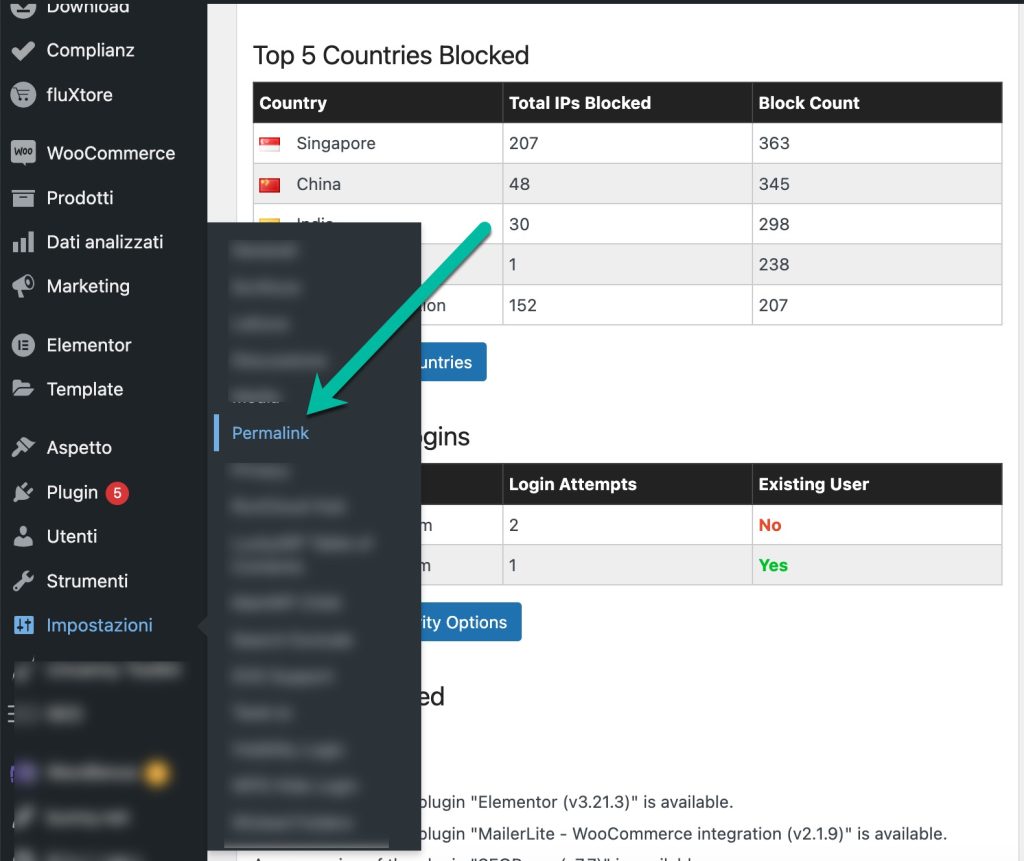
Simply click on “Save” and refresh the page.
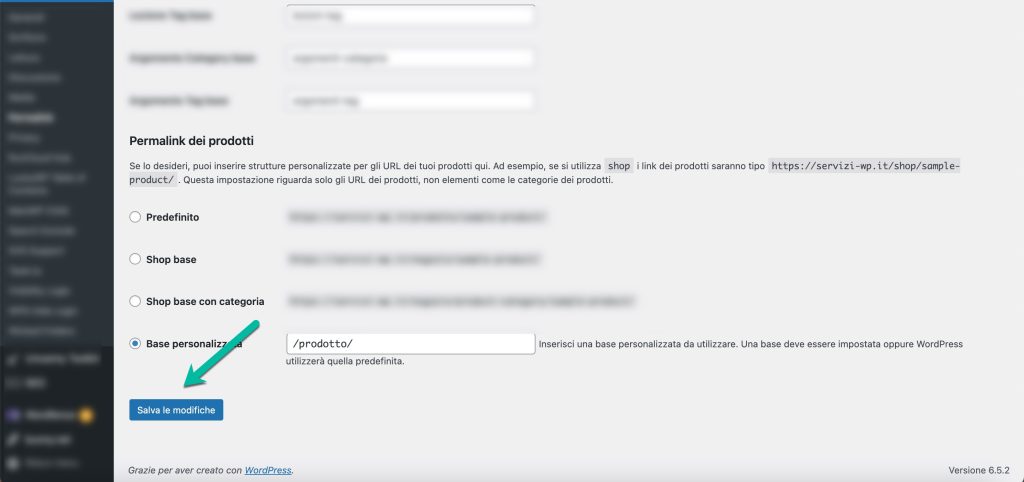
This should restore the functionality of your funnels as before.
If you encounter any further difficulties or require assistance, feel free to contact our support team for prompt help.



