To install fluXtore free, the first thing to do is to log in to your WordPress website; the URL to log in usually is https://yourwebsite.com/wp-admin.
Once logged in:
- Navigate to Plugins -> Add New
- Search for fluXtore
- Click Install Now
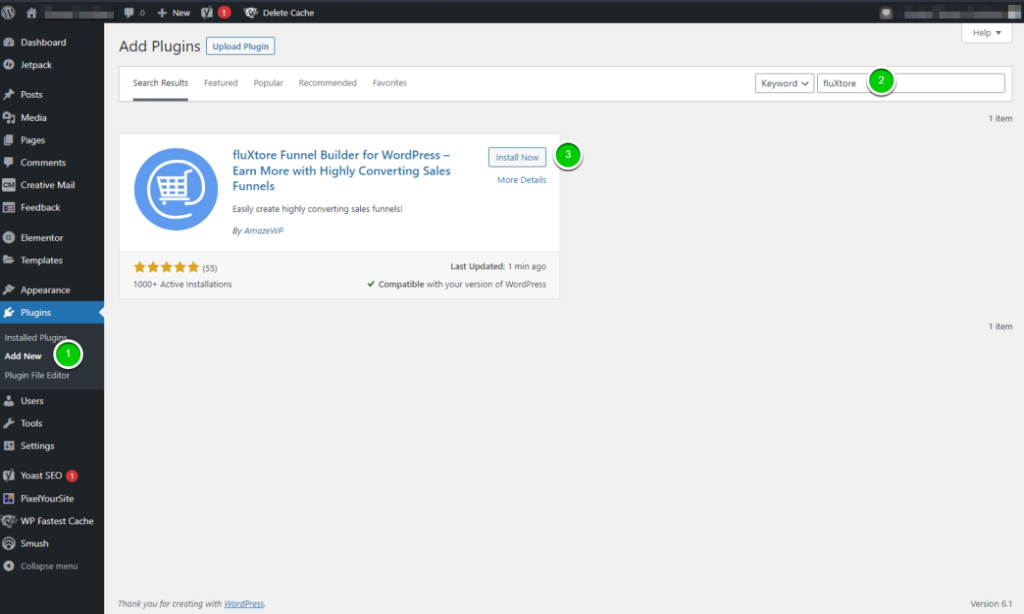
Once the plugin has been installed, click on Activate as shown in Figure 2:
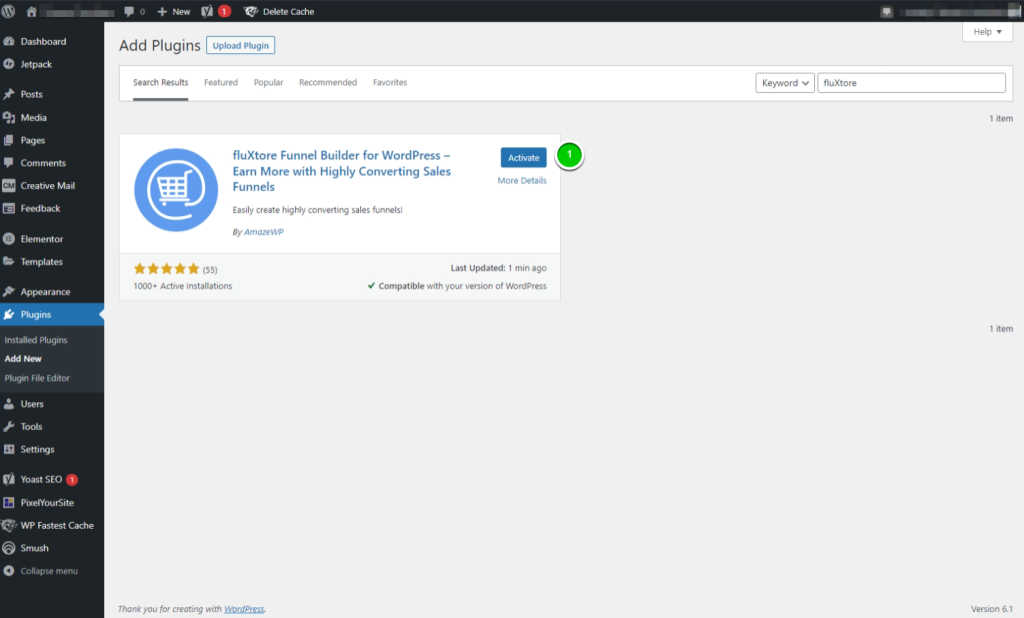
Wait for it to complete and you’re done: fluXtore (free) is now installed on your Website!



