Introduction:
This article provides instructions on how to utilize the AppSumo deal stacking code for the fluXtore plugin. By following these steps, you can maximize the benefits of your AppSumo purchase and enhance the functionality of fluXtore on your WordPress website.
Step 1: Accessing Your AppSumo Account:
Visit the AppSumo website and log in to your account using your credentials.
Step 2: Locating Your First Code:
Once logged in, navigate to your user area where your purchased deals are listed. Look for your first code and copy it to your clipboard.
Step 3: Redeeming the Code on fluXtore Website:
Go to the dedicated area on the fluXtore website at fluxtore.com/appsumo/. Paste the code you copied earlier and redeem it. This will immediately activate three lifetime licenses for you.
Step 4: Activating Additional Licenses (If Applicable):
If you have purchased multiple codes of Tier 2 or Tier 3, please send an email to info@fluxtore.com. Our team will activate the additional licenses within 24 hours. You will receive a confirmation email once the licenses have been successfully activated.
Step 5: Verifying License Upgrade:
To verify the license upgrade, go to your WordPress dashboard. In the left navigation menu, click on “fluxtore/fluxtore pro”. You will see the remaining licenses to activate, as shown in the image below.
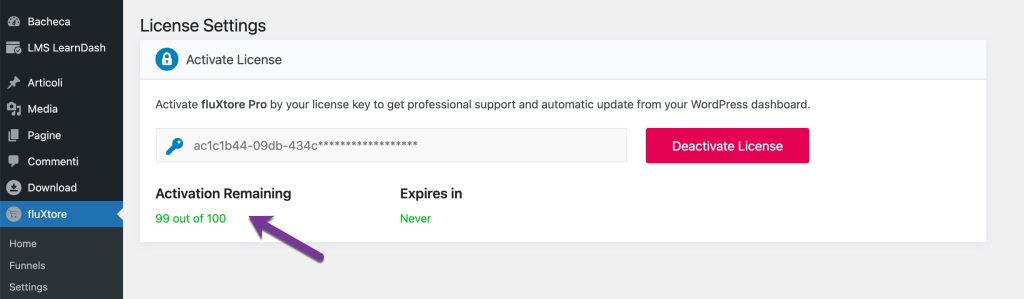
Please note: The steps provided in this article are subject to change based on the AppSumo platform’s interface and fluXtore’s website. Refer to the latest instructions and guidelines provided by AppSumo and the fluXtore team for the most accurate information.



